With the large-scale application of information technology in libraries, various types of computers and their external devices such as printers, scanners, and bar code scanners have penetrated into all aspects of the library business. These increasingly fragmented, scened and intelligent computer devices have brought about rapid changes in the business development of libraries, but they also pose challenges to their management and maintenance. On the one hand, with the development of digital libraries, computers and The number and types of peripherals are increasing, which makes management and maintenance difficult. On the other hand, under the new situation of innovation-driven development, librarians tend to focus on new services and new technology applications. Complex, boring, and unpredictable computer management and maintenance are not taken seriously, and many are in a state of maintenance. Once problems such as large-scale virus attacks occur, user losses are severe. With the increase of computer equipment and the continuous opening of the information environment, this passive management model can no longer meet the needs of library information development, and must use new technologies and service means to prevent problems before they happen. Desktop virtualization technology and private cloud storage services provide us with new ideas. This paper will take the Peking University Library as an example to explore the application of desktop virtualization technology and private cloud storage service in computer management and maintenance based on application scenarios, aiming to provide reference and reference for library peers. Library computer application scenario Peking University Library has more than 810 computers, more than 120 printers and scanners, and more than 100 barcode scanners. These devices can be divided into four application scenarios, namely, the library daily work machine, the electronic resource retrieval area machine, the user training center machine and the OPAC retrieval area machine. The daily work machines are distributed in various departments and are mainly used to support the normal development of the library's various businesses. The electronic resource retrieval area is mainly used for users to search, download resources, browse the network, and the like. The electronic resource search area of ​​the Peking University Library has a total of 114 computers and 3 self-printing and copying equipments, which are used more than 200,000 times a year. The User Training Center is an important place for libraries to provide training and exchanges for readers and staff inside and outside the school. Peking University Library's user training center has a total of 61 computers, mainly responsible for the library's "one-hour lecture"; irregular librarian business training; CALIS, CASHL various business training, etc.; different training on operating system version, application The requirements of software and so on are different, and the management mechanism is very demanding. If a failure occurs, it will have a great impact on the training work. The OPAC search machine has a single function and is mainly used by readers to search the bibliographic database. Problems encountered in different application scenarios Library daily work machine There are mainly the following problems in the management and maintenance of the daily work machine of the library. 1. Different models, many operating system versions, difficult to manage Due to the different procurement batches, the librarians have different requirements and acceptances of the operating system, and the special requirements of some business software for the operating system version, resulting in a variety of operating systems for the daily work of the library: WindowsXP, Windows7, Windows8.1, 32-bit and 64-bit versions of Windows 10 and other systems. In the case of stable operation of the system, the drawbacks of the operating system version are not so obvious, but in the case of application software failure, external device addition or adjustment, the drawbacks of the operating system version are manifested at a glance. Sometimes, for the application software failure caused by the same reason, different versions of the operating system show different faults and different countermeasures are needed. This requires the operation and maintenance personnel to have rich experience and superb troubleshooting methods. Various issues to reduce the impact on the daily work of the staff. 2. Data cannot be unified backup Because computers belong to different departments and are used by different librarians, each person pays different attention to data backup, and the frequency of data backup is also different. Once data loss occurs, its recovery is extremely difficult, especially for important data. The loss caused by the loss cannot be estimated. Take a large-scale virus that broke out in 2017 as an example. The virus is mainly spread by means of mail and remote desktop vulnerabilities. Once the victim is attacked by the virus, all documents, pictures and other files stored in the computer will be used by the virus. Encryption algorithms such as AES encrypt, the encrypted files cannot be opened, and only a certain amount of bitcoin (or other untrackable payment methods) can be paid to the Trojan publisher to obtain the decryption key for decryption, such as no decryption key. There is computer computing power that cannot be decrypted by means of brute force calculations. For such data loss, once it happens that the data will not be recoverable, in addition to preventing and strengthening the awareness of such viruses, complete data backup is the only effective data recovery path. 3. The user's personalized needs will affect the normal business when the computer is replaced. Usually, the computer is used for about five years, its performance and stability are significantly reduced, and the failure rate is significantly increased. In order to ensure the normal and stable development of the business, we initially set the five-year period as the computer replacement cycle. During the computer replacement process, data migration and reinstallation of business software are required. The common software used by librarians in different departments is different. Different librarians use different personalization configurations of the same software, and it is not possible to pre-install and configure all commonly used software for new computers. Almost every computer needs to be personalized according to the user's usage after replacement. Even if this is the case, the computer after the replacement cannot be configured exactly the same as the original computer. Therefore, the librarian needs to adapt after each computer replacement. It takes a while to become proficient in using a new computer. Electronic resource retrieval area machine The problems exposed during the computer operation and maintenance of the electronic resource retrieval area are very prominent. The summary is as follows: 1. Existing protection and reduction methods are backward in technology and unstable in products The system protection restoration of the electronic resource retrieval area uses the method of hard disk protection and restoration card. The restore card is installed in the PCI slot of the motherboard. The ROM chip of the restore card first obtains control when the computer starts up, takes over the INT13 interrupt of the BIOS, and saves the FAT, boot area, CMOS information, interrupt vector table and other information to In the temporary storage unit of the card or in the hidden sector of the hard disk, replace the original interrupt vector table with the own interrupt vector table; and then save the FAT information to the temporary storage unit to cope with the data in the hard disk. The last modification is to find a part of the continuous empty disk space in the hard disk, and then save the modified data to it. In this way, as long as the read and write operations on the hard disk must be protected by the protection program of the hard disk protection card, when writing data to the hard disk, although the operation of writing to the hard disk is completed, the hard disk is not actually modified. In the FAT. The technical principle of this type of protection card is relatively simple, but there is a risk of virus prevalence. 2. Maintenance operation is not friendly When the hard disk protection and recovery card method is used to maintain the computer in the electronic resource retrieval area, usually, after installing all the software to be maintained on one of them, the new system data is sent to other clients through broadcast. The update method includes all updates and incremental updates. In the case of more software upgrades and maintenance, the amount of incremental update data is also extremely large, reaching the GB level. Even in the 100M network environment, it takes a long time to send. . Moreover, the uplink port of the network switch of the electronic resource retrieval area must be closed when the data is updated, otherwise a broadcast storm will occur, causing the entire library network to collapse. Therefore, the system maintenance using the restore card method is very limited, especially in the maintenance time is very inflexible, generally can only be arranged in the national legal holidays or holidays closed, otherwise it is necessary to close the electronic resource search area, affecting readers Use library electronic resources. 3. Restore card lacks industry standards The reduction card products currently lack industry standards, and the functions and stability of the restoration cards lack uniform specifications. The release of new products also lacks large-scale testing, and the quality of the products is uneven. The restore card was designed based on the existing operating system at the time. With the continuous development of the technology, the operating system version is gradually updated, and the problem that the restore card driver cannot be compatible with the new operating system often occurs. This also caused the electronic resource retrieval area to be unable to upgrade to the latest operating system in time, and could not provide readers with the latest user experience in time. In order to pursue new functions, the restore card manufacturer continuously releases a new version of the restore card, and lacks the necessary update investment for the released restore card, resulting in compatibility problems between different versions of the restore card, and cannot work together. 4. Troubleshooting difficulties Due to the different quality of the restore card and the lack of public maintenance documents, the problems caused by the restore card are often irregular, and the fault performance is not obvious, which is very difficult to check. 5. Scale adjustment is difficult The existing use of the recovery card maintenance method requires a high degree of computer configuration and restore card version. Only when the same version is used to restore the card and the computer hardware configuration is identical, unified management can be performed. Different computer configurations use different hardware drivers and can only be grouped for maintenance. This greatly limits the size of the electronic resource retrieval area. With the continuous positioning of functional positioning and readers' needs, the electronic resource retrieval area is facing merger and adjustment, which poses a high challenge to management and maintenance. User training center machine Because the user training center faces different tasks and requirements, it is often necessary to replace the configuration, replace the application scenario, and switch between multiple operating systems. This is time-consuming and difficult to manage, especially when switching between different operating systems. OPAC search machine OPAC retrieval machine application scenario is relatively simple, no need to provide complex application software and database services, just provide stable access to OPAC services, and facilitate readers to retrieve collection resources. The characteristics of the OPAC retrieval application scenario are dedicated, simple, and stable. Desktop virtualization technology and private cloud storage service solutions From the above computer and peripheral management, we can see that the main problems encountered at present come down to two aspects. First, the operating system is bound to the hardware, the coupling degree is too high, and the hardware replacement will inevitably lead to the replacement of the operating system and data migration. The data used by the librarians is scattered in their respective computers and cannot be managed and backed up. Desktop virtualization technology and private cloud storage services are popular technologies in the current computing and storage fields. Their features are very suitable for libraries, which can largely solve the problems encountered in the current management of library computers and peripherals. Desktop virtualization technology refers to the technology of virtualizing the computer's terminal system (ie desktop) to achieve the flexibility and security of desktop use. Desktop virtualization relies on server virtualization to virtualize servers in the data center, generate a large number of independent desktop operating systems, and send them to end devices through a proprietary virtual desktop protocol. Cloud storage services refer to storing data resources in a data center rather than local. Users can access and use these resources through the network using various smart terminals (PCs, smartphones, etc.) anytime, anywhere. Users do not need to pay attention to where the data is stored and on which device, just store and retrieve its own data according to the usage habits. A private cloud storage service is a cloud storage service that stores data in a local data center, a library data center. From the perspective of users, cloud storage can be divided into three categories: “storage as downloadâ€, “storage as backup†and “upload and download balanceâ€. Build a "storage as a backup" private cloud storage to meet the regular backup needs and protect user data security. Library work machine Desktop virtualization provides the perfect solution for situations where the existing business unit encounters too many operating system versions and is difficult to maintain. According to the business needs of the department, the operating system image of the pre-installed common software is created, and the desktop pool is created by the image. The department librarians all obtain the desktop from the desktop pool, and supplement the required personalized software and configuration on the basis of unified mirroring. To get the full desktop you need. Librarians only need a zero client and mouse and keyboard that support the Virtual Desktop Access Protocol to access their desktops. For U disk, printer and other devices, you can connect to the virtual desktop through USB redirection and other functions, which is almost the same as the local computer. By using a virtual desktop, the operating system is completely separated from the hardware. The local zero client fails and does not affect the operating system. Simply replace the zero client and log in with the virtual desktop username and password to get the original desktop. . Due to the simple internal structure of the zero client, the failure rate is extremely low, and the failure will not result in data loss. It is not necessary to perform on-site inspection and maintenance, and can be directly replaced, which can greatly reduce the impact of hardware failure on daily work, and can also reduce a large amount of hardware. Troubleshooting and maintenance time. The virtual desktop solution can also be effectively solved for the problem that data dispersion cannot be unified backup. Because virtual desktops run in the data center, user data is also aggregated from distributed computers to storage servers in the data center. Storage administrators can formulate policies based on data backup needs and regularly back up user data. This process is even transparent, and users cannot perceive the existence of the backup process. Regular backups can protect data, but if data loss occurs between backups, the lost data cannot be recovered. Private cloud storage services stored as backups can effectively solve this problem. Users only need to install the private cloud storage client in the virtual desktop and do simple configuration to realize real-time data synchronization to the private cloud storage. For the case where the file is modified, different versions of the file are generated and executed on the private cloud storage. Storage, users can choose the historical version to recover, even if the file is encrypted by the ransomware, it can be easily restored to ensure that important data is safe. Electronic resource retrieval and OPAC retrieval machine Problems encountered in the e-resource retrieval area can also be solved by desktop virtualization technology. Only need to build a virtual desktop pool for the electronic resource retrieval area, and configure it as a timed refresh, which can meet the operating system restoration requirements of the electronic resource retrieval area, and periodically restore the operating system to the original installation version, so as to avoid the computer being unable to be changed due to the reader changing the configuration. Problems such as personal privacy data leakage caused by inadvertent use or operation. For the software update and maintenance operations faced by the electronic resource retrieval area, it is also not necessary to close the retrieval area machine. By updating the electronic resource retrieval area desktop pool template virtual machine image on the virtual desktop management side and configuring to use the new image for the next refresh, all desktops in the desktop pool can be updated in non-open time without occupying the electronic resource retrieval area and OPAC search area opening hours. The application of desktop virtualization technology can completely solve the inconvenience caused by using the restore card to maintain the electronic resource retrieval area, which can meet the needs of readers faster and reduce the manpower and time required for maintenance. The OPAC search machine can be regarded as a more functional electronic resource search area scattered on each floor, and the solution is exactly the same as the electronic resource search area. User training center machine For the user training center application scenario, desktop virtualization technology can also provide a good user experience. By collecting user requirements in advance and creating different operating system template images, the desktop pool template can be adjusted at any time according to different user requirements, and the user requirements can be met in real time, which not only improves response speed but also facilitates management. At present, desktop virtualization technology is very mature and there are many related products. Peking University Library built a desktop virtualization environment using a desktop virtualization software and hardware product from a domestic brand and put it into the actual production environment. It achieved good results in both management and application. Taking the OPAC search as an example, the virtual desktop terminal is distributed in each reading room on each floor for the reader to search for the OPAC directory. With the progress of the renovation of the library building of Peking University and the adjustment of the layout of the building, these OPAC search machines can be easily transferred to other floors, and can be changed at any time according to the needs, and changed to an electronic resource retrieval machine to meet different businesses. need. Private cloud storage services also have a lot of commercial products and open source software to choose from. Open source software, for example, Owncloud, Seafile, Sparkleshare, etc. can meet the needs very well. The corresponding open source software community can provide a lot of technical support. More professional and targeted services, as well as the purchase of corresponding business services, the service is very flexible. Summary and outlook Taking the Peking University Library as an example, this paper analyzes the bottlenecks in the management and maintenance of computer and peripherals in university libraries based on the application scenarios, and proposes solutions based on desktop virtualization and private cloud storage services. These solutions can well solve the difficulties in current computer management and maintenance, and can provide reference for peers. However, these solutions also have shortcomings such as high network dependence and high pressure on the storage system. If the network is unstable or there is frequent network disconnection, the zero client cannot connect to the virtual desktop, the librarian cannot carry out normal business, and the reader cannot retrieve the OPAC directory and electronic resources; if the storage system performance is insufficient, the virtual desktop IO response Not timely, the user experience will be very poor. How to build a more stable network environment, how to plan and adjust the storage system to meet the IO storm brought by a large number of virtual desktops at the same time will become the focus of further research and practice. (The author is Peking University Library) Microdermabrasion Machine,Dermabrasion Machine,Facial Care Device Equipment,Hydrafacial Microdermabrasion Machine Guangzhou serika Technology Co., Ltd. , https://www.serikamedical.com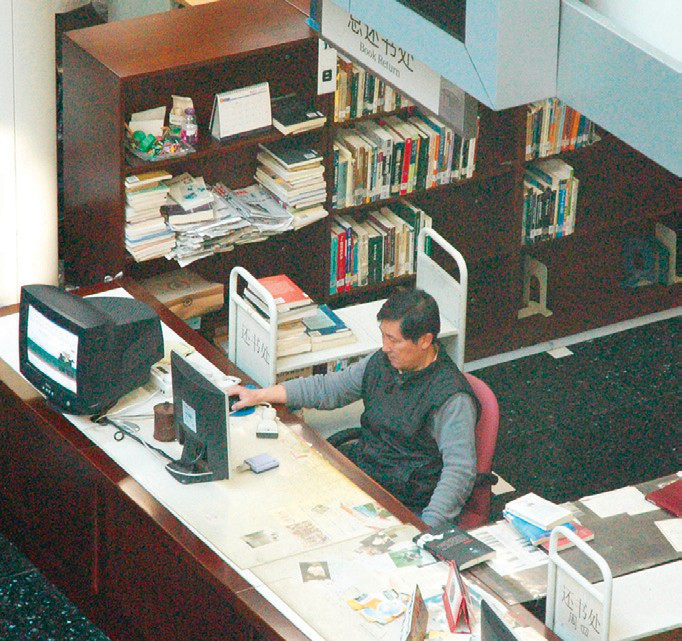
Peking University: Desktop Cloud Solving the Problem of Library Operation and Maintenance