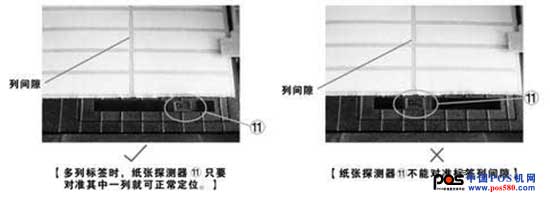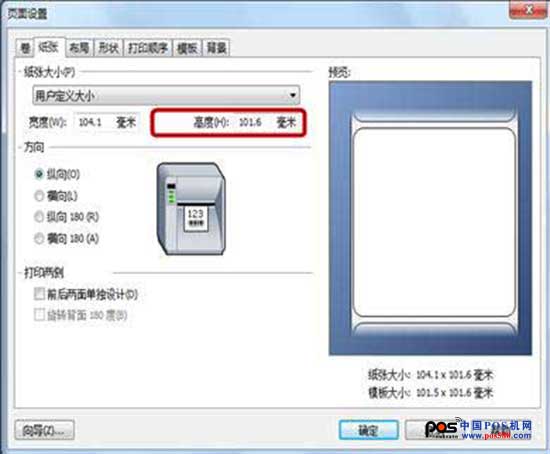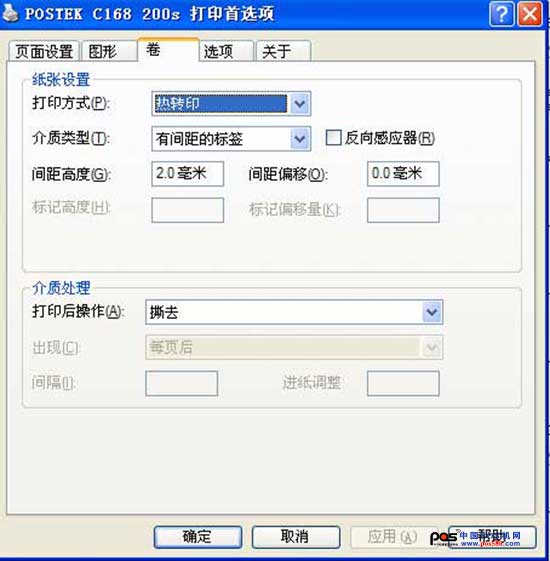When a user prints a label using a barcode printer, the printer often encounters paper ejection and prints blank, and the printed label is not in the correct position, which indicates that the printer paper detector failed to correctly detect the label paper. In response to this situation, Shenzhen Yuanjingda summed up the reasons for this situation, and hope to help the majority of users.
1. Check the printer ribbon and label paper installation.
First, make sure that the ribbon and label of the printer match each other: Does the ribbon support printing on the label and can be used on this type of printer.
Secondly, it is necessary to check whether the ribbon or the ribbon is reversed. If it is reversed, there will be cases where the content cannot be printed.
Finally, if there is no problem with the printer installation, just check the paper on the printer to see if it can normally feed the paper. If there is any content on the paper, if there is no content on the paper, continue the test below.
Please reinstall the label by following the steps on the supplied Quick Setup Guide.
Second, the paper sensor position is incorrect
After lifting the print head, you will see a paper detector below where the paper passes. Refer to the figure below, the detector needs to be covered by paper, and the printer can correctly know the size of the paper:
Third, the label settings are inconsistent with the actual size
In the "Paper" tab of "Page Setup" in the label editing software, the "Height" setting does not match the actual label height (Figure 2). Before printing, use a ruler to measure the actual height of the label and then set the label correctly.
Fourth, the paper sensor is dirty
1. Please clean the paper sensor with absolute alcohol.
Note: To clean the sensor, please turn off the printer power first.
2. Re-do the "paper detection" operation. Please follow the steps below to calibrate your label (only for machines after 09):
1 In standby mode, press the FEED button for 3 seconds, and the three LEDs will flash simultaneously;
2 The machine automatically feeds paper (about 20 cm or so) and then stops to the normal tearing position;
3 After the 3 LEDs stop flashing, they return to the normal state and the operation is completed.
Fifth, the label paper gap is not standardized
When some label papers are processed, the size or interval of the produced label papers is inconsistent due to the machine or the mold, which causes the printer to not sense the size of the label paper, so there will be continuous blank sheets.
Sixth, the media type setting is incorrect
The correct media type is not selected in the drive. If there is a gap between the labels, you need to select the “spaced labelâ€. For the punched label, you need to select the “marked labelâ€. For the media type of continuous paper, you need to select “continuous†paper. , refer to the following picture:
7. The label bottom paper is too thick or the label paper is irregular.
If the label paper is thicker, and the backing paper is very thick, or some electronic labels are very irregular, it will also cause the printer to not sense the size of the paper, which will also lead to blank paper.
TV Stand
After a hard day at the office, or a hectic day with the kids, it's great to unwind with your favorite TV show. Your TV Stand or entertainment center is an important part of your overall viewing experience. The two most important considerations are the size and type of the stand. Fortunately, whatever style suits your tastes and requirements, you're sure to find something suitable in our selection of home furniture.
TVs are more fun these days. Gaming, rental movies, internet- But sometimes it seems your equipment is taking over your home. Our TV stands and TV cabinets are there to cut the clutter and get things organised. They give you space for everything and smart features like cable management for the cords and glass doors that don't block your remote control.