For users regular contact with FDM 3D printing machine, a model at the time of printing, there is often a series of conditions like printing problems arise, of which there are software problems, but also hardware problem, then, the three-dimensional Imagination List some common problems and solutions for your reference. First, there is no consumables in the nozzle before printing The reason for this: Most extruders will hang out at high temperatures, and the melted material in the nozzle will flow out by itself, which often causes the consumables in the nozzle to drain and form a cavity. Solution: The core of solving this problem is to ensure that there are sufficient melted consumables in the nozzle of the 3D printer before starting to print. The most common solution is to add a skirt. Add a few turns of the skirt and draw a few circles around the object before you start printing the object, so that there are enough melted consumables in the 3D printer nozzle. Second, drawing or leaking The reason for this is that the drawing is a residual object when the 3D printer extrusion head moves to the open space. The main reason is that the consumables leak from the nozzle when the extrusion head is moving. Solution: A common way to solve this problem is to withdraw the pump. If the pump is opened in the slice, the nozzle will pull the consumable back a certain distance before moving the next point. When moving to the next point, the consumable will be Return the extrusion head. Third, the nozzle is blocked The reason is: the temperature setting is unreasonable (PLA temperature 190-220, ABS temperature 210-230), the consumables are damaged, and other foreign objects are stuck in the position of the feeding head of the 3D printer. Solution: Print the residual material of the print head. After printing the model, remember to clean the remaining consumables on the print head in time. In this case, you can use a little force to feed the consumables down into the feed port and squeeze out the consumables. To smear, you can use a hexagonal wrench to clear the throat, or use a fine print nozzle to clear. Fourth, the 3D printing process is interrupted The reason is: one is the interruption of the power supply of the circuit system. Another reason may be that the 3D printer is not properly cooled, causing the power supply to be unstable and causing power failure. If you print with a USB cable, you may experience computer malfunctions such as crashes, cards, hibernation, etc. Solution: First look at whether it is caused by power failure; then look at the USB cable when printing, computer failure: crash, card, hibernation, etc. If the computer is not faulty, see if the USB cable has magnetic beads. If it is, eliminate electromagnetic interference. It is recommended to print the SD card, and look at the platform temperature after the interruption. It may be that the power supply is not enough. Try it a few more times, or change the power of the 3D printer. Fifth, the model appears to be warped The reason for this: The reason why the model is curled up is that the 3D printer platform is too low, the nozzle and hot bed temperature are too low, and the nozzle discharge port is insufficiently cooled. Often occurs when the first layer of plastic shrinks due to cooling, one or more corners of the bottom of the model are lifted, making it impossible to horizontally adhere to the printing platform, resulting in lateral cracks in the top structure. Treatment: Use a heated print bed to keep the plastic at a temperature that does not solidify. Apply a thin layer of glue evenly on the print bed to increase the adhesion of the first layer of material, or increase the structure of the mat and adjust the platform to reinforce. The adhesion of the printing platform. 6. Extrusion of hair during the printing process The reason for this: 1. The selected materials are inferior in quality, uneven in thickness, and there are many bubble magazines, which are not completely melted. 2. If the temperature of the print head is too high or the use time is too long, the material will be carbonized into black particles and blocked in the print head. 3. The printer's heat dissipation performance is not good. 4. When refueling, the residual material is not cleaned and will remain near the feed bearing or conduit. 5. The feed gear is worn too much or the residual material is insufficient, resulting in insufficient torque. 6. The GCODE generated by the slicing software is not uniform, and some segments will be faster, which may cause a click. Treatment method: 1. Try to adjust the other materials first. 2. Try to unblock the printhead with something like an embroidery needle. 3. Clean up the feed gear. 4. If you are using a DIY or used machine, it is recommended that you open it and, by the way, understand the structural principle. 5. If the above problem still cannot be solved, you may need to replace the print head. The above are several reasons and treatments that FDM 3D printers often appear. Of course, the best way to find problems with the machine is to find the after-sales personnel. If you need this service, please contact us! Handheld Garment Steamer,Best Handheld Steamer,Handheld Steamer For Clothes,Hand Steamer For Clothes NINGBO ZHONGJIA ELECTRICAL APPLIANCE CO., LTD. , https://www.foodzhongjia.com
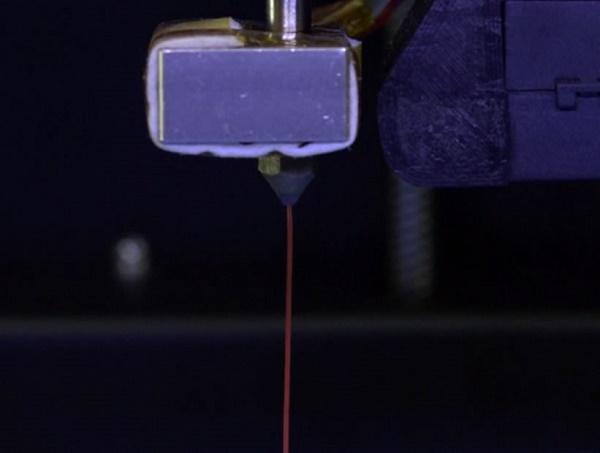

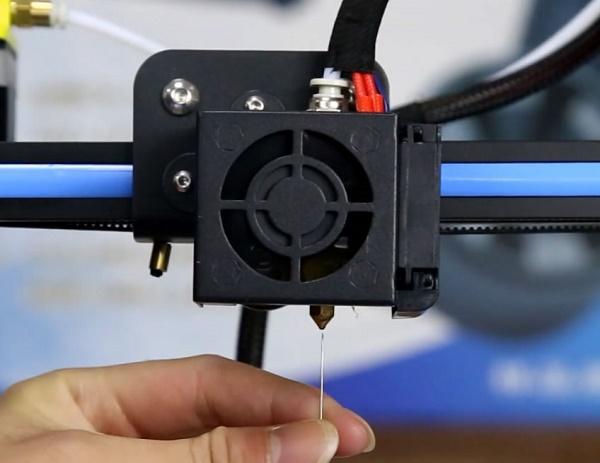


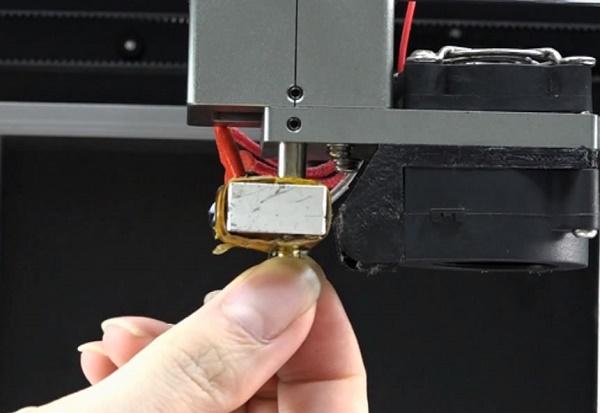

Handheld Garment Steamer
FDM 3D printer common problems and solutions