In Photoshop, the color mode determines the color model used to display and print Photoshop documents. Photoshop's color mode is based on building models that describe and reproduce colors well. Common models include HSB (express hue, saturation, brightness); RGB (red, green, blue); CMYK (cyan, magenta, yellow, black); and CIE L*a*b*. Photoshop also includes patterns for special color output, such as indexed colors and two-tones. In addition to determining the number of colors that can be displayed in an image, the color mode also affects the number of channels and file size of the image. Based on human perception of color, the HSB model describes three basic characteristics of color: Hue is the color that is reflected from or transmitted through the object. On a standard color wheel from 0 to 360 degrees, hue is measured by position. In normal use, hue is identified by a color name, such as red, orange, or green. Saturation, sometimes called chroma, refers to the intensity or purity of a color. Saturation represents the proportion of gray components in the hue, measured as a percentage from 0% (gray) to 100% (fully saturated). On the standard color wheel, the saturation from the center to the edge is increasing. • Brightness is the relative darkness of the color and is usually measured as a percentage from 0% (black) to 100% (white). Although you can use the HSB model in Photoshop to define a color in the Palette or Color Picker dialog box, there is no HSB model for creating and editing images. The vast majority of the visible spectrum can be represented by red, green, and blue (RG trichromatic light is a mixture of different ratios and intensities. Cyan, magenta, and yellow are produced where the colors overlap. RGB color synthesis produces white. They are also called Adding colors.Adding all the colors together to produce white—that is, all light is reflected back to the eye.Additions are used for lighting, video, and displays. For example, the display emits light through red, green, and blue phosphors to produce color. Photoshop's RGB mode uses the RGB model to assign an intensity value ranging from 0 (black) to 255 (white) to the RGB component of each pixel in the color image. For example, a bright red may have an R value of 246, a G value of 20, and a B value of 50. When the values ​​of the three components are equal, the result is gray. When all components have a value of 255, the result is pure white; when all values ​​are 0, the result is pure black. The RGB image uses only three colors and reproduces up to 16.7 million colors on the screen. The RGB image is a three-channel image, so each pixel contains 24 bits (8 × 3). The default mode for new Photoshop images is RGB, and computer monitors always use the RGB model to display colors. This means that when working in a non-RGB color mode (such as CMYK), Photoshop temporarily converts the data to RGB data and displays it on the screen. Theoretically, pure cyan, magenta (M), and yellow (Y) pigments can synthesize and absorb all colors and produce black color. For this reason, these colors are called subtractive colors. Because all printing inks contain some impurities, these three inks actually produce a kind of earthy gray that must be mixed with the black (K) ink to produce true black. (K is used instead of B to avoid confusion with blue.) Mixing these inks to produce a color is called four-color printing. Color reduction (CMY) and additive color (RG are complementary colors, each subtractive color produces an additive color, and vice versa. In Photoshop's CMYK mode, each print ink for each pixel is assigned a percentage value. The brightest (highlight) color distribution has a lower percentage of printing ink color, and the darker (dark) color assigns a higher percentage value. For example, bright red may contain 2% cyan, 93% magenta, 90% yellow, and 0% black. In a CMYK image, pure white is produced when the values ​​of all four components are 0%. Use the CMYK mode when printing a printed image. Converting RGB images to CMYK produces separations. If you start with an RGB image, it's best to edit it before converting it to CMYK. In RGB mode, you can use the CMYK Preview command to simulate the effect of the change without actually changing the image data. You can also use the CMYK mode to directly process CMYK images that have been scanned or entered from a high-end system. The L*a*b color model was established on the basis of the International Standard for Color Measurement developed by the International Commission on Illumination (CIE) in 1931. In 1976, this model was revised and named CIE L*a*b. The L*a*b color is designed to be device-independent; regardless of the device used to create or output the image (such as a monitor, printer, computer, or scanner), the colors produced by this color model remain consistent. The L*a*b color consists of a luminance or luminance component (L) and two chrominance components; these two components are the a component (from green to red) and the b component (from blue to yellow). In Photoshop's Lab mode (with the asterisk removed from the name), the luminance component (L) can range from 0 to 100, and the a component (green-red axis) and b component (blue-yellow axis) can range from +120. To -120. You can use the Lab mode to process Photo CD images, edit the brightness and color values ​​in images individually, transfer images between systems, and print to Postscript® Level 2 and Level 3 printers. To print Lab images to other color Postscript devices, first convert it to CMYK. Photoshop also offers special color modes. Bitmap mode One of the two color values ​​(black and white) is used to represent the pixels in the image. The bitmap mode image is also called a black and white image, or a bitmap because its bit depth is 1. Grayscale mode Use up to 256 levels of grayscale. Each pixel of the grayscale image has a luminance value between 0 (black) and 255 (white). The gray value can also be expressed as a percentage of black ink coverage (0% equals white and 100% equals black). Images produced using black and white or grayscale scanners are often displayed in "grayscale" mode. You can convert bitmap mode and color images to grayscale. To convert a color image to a high-quality black and white image, Photoshop throws away all the color information in the original image. The grayscale (chroma) of the converted pixel represents the brightness of the original pixel. You can use the Channel Mixer command to mix color channel information to create a custom grayscale channel. When converting from grayscale to RGB, the pixel's color value is based on the previous grayscale value. Grayscale images can also be converted to CMYK images (for creating four-tone printing colors without having to be converted to "two-tone" mode) or Lab color images. Dual tone mode Create two-tone (two-color), three-tone (three-color), and four-tone (four-color) grayscale images using two to four color inks. Index color Use up to 256 colors. When converting to an indexed color, Photoshop builds a color lookup table (CLUT) that stores and indexes the colors in the image. If a color in the original image does not appear in the look-up table, the program will select the closest color in the existing color or use the existing color to simulate the color. By limiting the palette, index colors can reduce file size while maintaining visual quality—for example, for multimedia animation applications or web pages. Only limited editing is available in this mode. If you want to edit further, you should temporarily convert to RGB mode. Multi-channel mode Use 256 gray levels in each channel. Multi-channel images are useful for special printing - for example, converting tones for printing in the Scitex CT format. The following guidelines apply to converting images to Multichannel mode: • You can convert any image synthesized by more than one channel into a multi-channel image, and the original channel is converted to a spot color channel. • When converting a color image to multiple channels, the new grayscale information is based on the color values ​​of the pixels in each channel. • Converting CMYK images to multiple channels creates cyan, magenta, yellow, and black spot channels. • Converting RGB images to multiple channels creates cyan, magenta, and yellow spot channels. • Deleting a channel from an RGB, CMYK, or Lab image automatically converts the image to multi-channel mode.
Chinese people are very fond of sculpture, sculpture and other cultural arts. This art is relatively inherited. It has been in our country for a long time, and it has been up to now. Carving can not only carve out beautiful patterns, but also has the effect of cultivating one's character, which is a very good interest. In the sculpture industry, although the price of copper sculpture is relatively expensive, compared with sculptures made of other materials, the overall performance of copper sculpture is particularly excellent. It's very strong, safe and reliable. It is found that bronze sculptures are used very frequently in urban landscapes and are loved by citizens of all countries around the world. Bronze is hard and chemically stable. In history, bronze equipment has been used to make ritual instruments since the Shang and Zhou Dynasties, which are still well preserved. From the appearance, the appearance of the bronze sculpture is very natural and textured, the glaze looks very soft, and the rich copper layer reminds us of our long history and culture. Although copper is not as precious as gold or as shiny as aluminum alloy, its seemingly natural material can show a unique temperament, which is not possessed by other materials. I think the greatest commonality between sculpture and love is the pursuit of an eternal possibility. Sculpture gives its hard material, and love gives its clear soul."
Packing
Packing will by pallet/carton/ wooden box,according to different demand.
Lab colors are internal color modes used by Photoshop when converting between different color modes.
Name
Outdoor Landscape Statues Bronze sculpture
Material
Bronze
Size
Customized
Weight
100KG
Packing
wooden



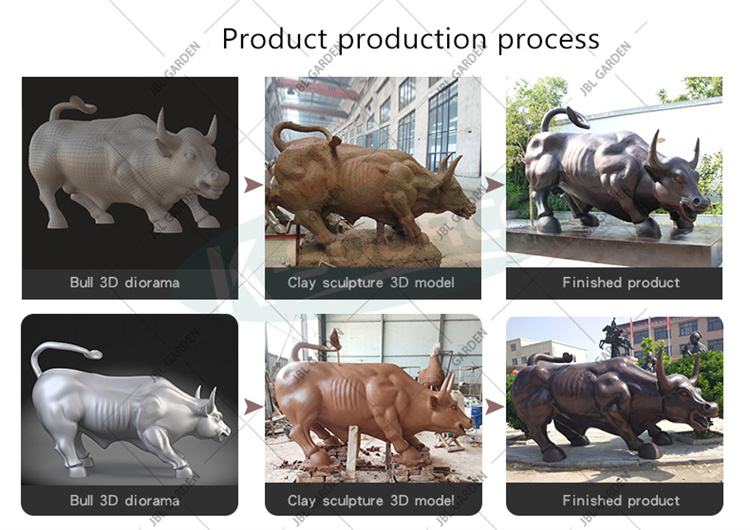

Bronze Sculpture,Bronze Statue,Bronze Garden Ornaments
Henan Jinbailai Industrial Co.,Ltd , https://www.hnjblbbq.com