PNS centralized computer management system solution System Overview In order to adapt to information-based education, primary and secondary schools are now basically equipped with PC computer rooms (including diskless PC systems). With the development of information-based teaching applications and the needs of teaching (textbooks) and equipment replacement, a new round "School-to-school" project will also start. But there are many problems in the school as follows: There is not enough manpower to maintain the multimedia computer room. The maintenance tools of each multimedia computer room are large, and the daily upgrade of Windows and the virus database keep administrators busy. The operation of the microcomputer is abnormal, causing a large number of machine operating system damage or hard disk damage. Viruses are quite rampant. Whether it is a teacher ’s computer in an office or a multimedia classroom, viruses can be seen everywhere, often causing computers to not work properly. Each machine is installed with most of the same operating system and application software, and the waste of hard disk space is quite serious. These problems bring great difficulties to the application of information teaching. In order to solve this problem, some schools have adopted the solution of restoring cards, but it will cause many shortcomings such as slow machine operation, time-consuming and laborious updating of software. On the other hand, as the country pays more and more attention to the protection of intellectual property rights, for schools, whether it is to buy a set of operating systems for each machine individually, or by purchasing a license, it is a big financial expenditure . To this end, we launched the PNS centralized computer management system, which allows each computer room to buy only one set of each operating system, and then all PCs in the local area network can be shared, and effectively prevent viruses. The PNS centralized computer management system can coexist with multiple operating systems, and after each operating system is installed, it can be shared by all PCs in the local area network. It is convenient for flexible teaching and application under various operating systems in the development of informatization. PNS centralized computer management system is a new generation of high-tech software products. It provides users with network operating system sharing and massive hard disks in various environments. The image on the server is simulated as a local hard disk through the network, allowing users to easily manage a large number of Host, upload, distribute, restore operating system. System Features PNS centralized computer management system is a comprehensive network management software that integrates multiple technologies such as network boot, virtual hard disk, device driver, and centralized management of network data, unified distribution of operating system, unified upgrade, unified software installation, and remote control. 1. Simple management and maintenance The user only needs to install the operating system of one machine, and after uploading the operating system to the PNS server, all other machines can be started through this mirror share on the PNS server. All machines do not interfere with each other, and each client can then install the software it needs. The PNS server can manage a large number of client hosts uniformly and define consecutive host names. There is no need to install and update the software one by one. You only need to choose one workstation to install it once, and all clients can use it. The subsequent software update is completely automatic without manual intervention. Solve the daily startup and shutdown problems of a large number of client users, and fully support the remote startup, shutdown, and restart of the client. 2. Provide massive hard drives When the client's hard disk capacity is not enough, just create a corresponding network hard disk for the PNS server, so that the client can enjoy a large number of hard disks. Taking "Virtual Storage Technology" as the core, it completely emulates the local hard disk, and the software compatibility is excellent. All kinds of application software and game software can run unimpeded, compatible with all kinds of games and software. 3. Provide client and server security protection Fully protect the client and server, bid farewell to viruses and Trojans, a unique operating system restore system can restore the virus machine at any time, and supports network restore and local restore two modes. The server image file protection framework is solid and reliable, effectively resisting any external damage and virus intrusion, ensuring the safety and stability of the system. 4. Stable performance and less occupied resources The server supports multiple network cards and provides services at the same time, which reduces network pressure and provides load balancing on the server. The system adopts advanced technology, supports multiple operating systems, can run stably for a long time, and has strong compatibility and scalability. 5. Many supported operating systems Windows 2000 Professional, Windows 2000 server, Windows 2000 Advanced Server, Windows XP home, Windows XP Professional, Windows Server 2003. 6. Little impact on the original system Many users used DHCP or other servers in the original network. PNS also has its own DHCP server, but the PNS server only receives access requests from PNS clients. The remaining servers do not respond to client requests because they do not have PNS server software installed. Yes, this will not affect other services in the network. Network structure The PNS centralized computer management system consists of a PNS server and a client. The machines are connected through a campus multimedia network. The specific location is not limited. The server can be assumed to be in the central computer room, and the client can be scattered in each teacher ’s office, class, or multimedia. Classrooms and other places. System functions Multi-OS network boot PNS centralized computer management system supports the installation of image files of multiple operating systems and application software on a server. Each client will pop up a selection menu (including network startup, PC local system, restore startup) when the network starts. Users can choose the way they want to start, and each client can use multiple operating systems without occupying their own hard disk space. The system currently supports Windows 2000 Professional, Windows 2000 server, Windows 2000 Advanced Server, Windows XP home, Windows XP Professional, and Windows Server 2003. It supports the use of four types of modes: "image creation, image maintenance, network startup, and recovery startup". Mirror production mode: In this mode, a client truly monopolizes a system image, and the server automatically prohibits other clients from using the system image. All operations of the client will be directly reflected in the server system image. This mode is used to upload the operating system and application software to the server. Mirror maintenance mode: In this mode, a client can directly maintain the mirror that has been done, such as updating software and updating antivirus databases. This mode is used to update the operating system and application software to the service. Network boot mode: In this mode, all clients in the local area network can share and use the same image, and all software installed in the system image can be used by all clients. In this mode, during the operation of the client, users can freely install and install the software they need. These modifications are saved on the server, and these personalized settings are retained the next time they are turned on. This mode is used by ordinary users. Restore startup mode: In this mode, the personalized settings of each customer in the network startup mode will be restored to the original mirror settings. This mode is used to restore a clean system after teaching. Unified installation of application software For public application software, in addition to the unified installation during the initial installation of the system, the system administrator can install new application software on any client at any time through the image maintenance mode. After the installation is complete, other clients on the network can simultaneously Use, no longer need to install each client. User's proprietary software installation The PNS centralized computer management server can provide each client with completely private disk space, so that the client runs on a real hard disk; users can freely install private software and store necessary data. After the data is still saved. Support system restore The PNS centralized computer management system supports administrators to restore the end users in a unified manner, so that the system can be restored to the initial state, which greatly reduces the maintenance work of the management personnel. Support remote control The PNS centralized computer management system supports the remote boot, remote restart, and remote shutdown operations of the client by the administrator, which greatly reduces the work intensity of the administrator to switch the computer every day. Support batch rename The PNS centralized computer management system supports batch rename operations on the server side. In the face of a large number of computers, administrators can change the name by serial number, which is convenient and fast. Support PNS multi-network card distributed load The PNS centralized computer management system supports the operation of multiple network cards on the server side, which can provide services at the same time, greatly reduce network pressure, and provide load balancing on the server. Support diskless and disk client The client on the PNS centralized computer management system can be a diskless workstation or a PC with a disk. For the PC client, the original hard disk will appear in the form of a data disk, and the user can keep the local The system is used when the network or PNS centralized computer management system fails, and the local hard disk can also be used as a data disk. Support centralized storage and mass hard disk The PNS centralized computer management system can be organically combined with the storage system to establish a dedicated storage space for each user, provide centralized storage and management of data, and provide massive hard disks. System advantages High reliability Application software, system software and data can be separated to improve data security; The PNS centralized computer management system supports the independent storage of the system and data. It can create a storage space for each user to save data independently of the system files. Even if the system fails, the user's data can be completely saved. Comprehensive protection against viruses The PNS centralized computer management system greatly reduces the threat of viruses due to the image read-only method. Even if the virus is infected, it only infects the private part of the user and will not cause too much impact on the entire system; Restore the system at any time to maintain a clean environment; The PNS centralized computer management system can support two restoration modes: administrator instant restoration and user boot-up restoration, which can ensure that the computer is in a clean environment at any time and ensure the normal operation of teaching work. Convenience For users with scattered client configuration, PNS centralized computer management system can be easily deployed; For users with different client configurations in the local area network, the PNS centralized computer management system can use multiple image files to meet the different needs of users at different levels in the same local area network. The server can provide multiple operating systems for the client for users to choose to use; PNS centralized computer management system can install multiple operating systems on a server for clients to choose to use, to meet the use of a client at different time periods, different users, and different system requirements, greatly improving the utilization rate of equipment; Through different startup modes, reduce the workload of maintenance personnel; PNS centralized computer management system adopts image creation, image maintenance and other modes. For a large number of client users, as long as the operating system and application software are installed on one machine, all machines can be shared and used. For cumbersome Windows updates and viruses The library update only needs to be performed on one machine, which greatly reduces the workload of maintenance personnel. Economy Save users software purchase and licensing costs; The operating system and application software of the PNS centralized computer management system only need to install a set of system support and make a set of mirrors on the server, and all clients in the local area network can be used, which greatly reduces the cost of users purchasing software and user authorization; Save users the cost of buying hard drives; The PNS centralized computer management system can support diskless booting, and can establish a private space for each user on the server. You only need to install a set of operating system and application software on the server for the same type of client to provide these customers. End use, which can greatly reduce the amount of hard disk usage and save the cost of hard disk purchase. System Features Stainless Steel Wine Barrel,Wine Barrel,Stainless Steel Barrels,Stainless Wine Barrel Jiangmen Xinweijie Stainless Steel Products Co., Ltd. , https://www.xwjstockpots.com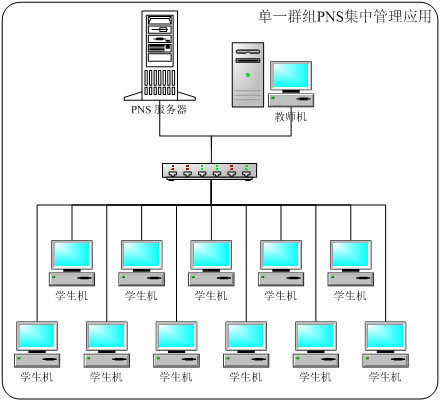
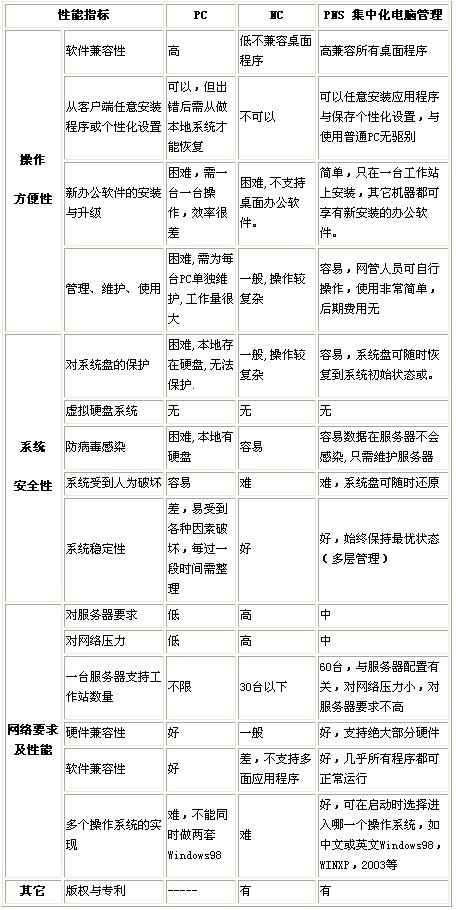
Wanxun Broadcom PNS centralized computer management system solution